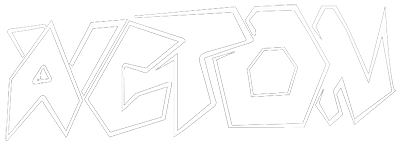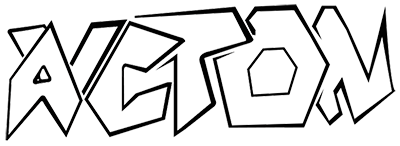Packaging and containerisation of software so that they could run on any hardware.
Components
- Docker File
- Blueprint for building a docker image.
- Docker Image
- Template for running docker containers.
- Docker Container
- The actual running process.
- Docker Compose
- Tool for running multiple docker containers at the same time.
Writing Dockerfile
| Dockerfile Instruction | Explanation |
|---|---|
| FROM | To specify the base image which can be pulled from a container registry( Docker hub, GCR, Quay, ECR, etc) |
| RUN | Executes commands during the image build process. |
| ENV | Sets environment variables inside the image. It will be available during build time as well as in a running container. If you want to set only build-time variables, use ARG instruction. |
| COPY | Copies local files and directories to the image |
| EXPOSE | Specifies the port to be exposed for the Docker container. |
| ADD | It is a more feature-rich version of the COPY instruction. It also allows copying from the URL that is the source and tar file auto-extraction into the image. However, usage of COPY command is recommended over ADD. If you want to download remote files, use curl or get using RUN. |
| WORKDIR | Sets the current working directory. You can reuse this instruction in a Dockerfile to set a different working directory. If you set WORKDIR, instructions like RUN, CMD, ADD, COPY, or ENTRYPOINT gets executed in that directory. |
| VOLUME | It is used to create or mount the volume to the Docker container |
| USER | Sets the user name and UID when running the container. You can use this instruction to set a non-root user of the container. |
| LABEL | It is used to specify metadata information of Docker image |
| ARG | Is used to set build-time variables with key and value. the ARG variables will not be available when the container is running. If you want to persist a variable on a running container, use ENV. |
| CMD | It is used to execute a command in a running container. There can be only one CMD, if multiple CMD there then it only applies to the last one. It can be overridden from the Docker CLI. |
| ENTRYPOINT | Specifies the commands that will execute when the Docker container starts. If you don’t specify any ENTRYPOINT, it defaults to /bin/sh -c. You can also override ENTRYPOINT using the --entrypoint flag using CLI. Please refer CMD vs ENTRYPOINT for more information. |